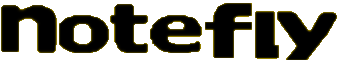NoteFly note (.nfn) file format
This page describes how notes are store in NoteFly version 3.0 and higher.
NoteFly stores each note as a standalone XML file with the file extension .nfn
The NoteFly note files are UTF-8 encoded without byte-order mark.
The version attribute in the note tag of the NoteFly note file describes which version of the NoteFly note file format is being used.
Version 3 is the latest NoteFly file format.
Older versions of NoteFly (version 1.0.4 and lower) did not write the version attribute in the file format they are using version 1.
Here is an example of how a NoteFly note file could look like:
<?xml version="1.0" encoding="utf-8" standalone="yes"?>
<note version="3">
<visible>1</visible>
<ontop>0</ontop>
<locked>0</locked>
<rollup>0</locked>
<location>
<x>357</x>
<y>331</y>
</location>
<size>
<width>247</width>
<heigth>210</heigth>
</size>
<skin>green</skin>
<title>Title here</title>
<content>{\rtf1\ansi\deff0{\fonttbl{\f0\fnil\fcharset0 Arial;}}
\viewkind4\uc1\pard\fs23 Here the RTF content of the note.\par
}
</content>
</note>
Skins tag content referers to a skin name, which should match
exactly with one skin name in the skins.xml file of NoteFly.
If a skin can't be found the note is showed in the default skin.
The content of the content tag is RTF version 1.5 formatted text of the note content.
The RTF content has to be compatible with the RichEditTextbox control provide
by Microsoft .NET framework and the Mono framework.
The content of the tags: visible, ontop, locked and rollup can only be 1 for true or 0 for false.
If any of these tags are missing the property is false by default.
The content of the tags y, x, width and height can only be a whole number.
The content of the width and height tags can't be a negative number.