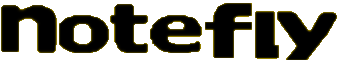Startup parameters
To resolve problems with NoteFly settings/notes it's possible to use some parameters.
| -? | Show a window help text with all possible parameters. |
| -logall | Enable debug-, warning- and exception message logging. |
| -lognone | Disable logging completly. |
| -disabletransparency | Disable transparency of notes. |
| -disableplugins | Disable plugin support in NoteFly. |
| -resetpositions | Resets the position of all visible notes on startup to x=10 and y=10 coordinates on primary screen. |
| -suspressadminwarn | Hide the security warning message when you run NoteFly as administrator.(windows only) |
| -disablevisualstyles | Do not use XP Visual styles on any NoteFly windows. |
| -disablegpg | Disable the use of GnuPG for verifing the signature of a NoteFly update. |
| -disablehighlighting | Force to disable HTML, PHP, and SQL highlighting of note content if it was enabled. |
| -forcefirstrun | Resets all settings and skins to default. Creates and display first demo note again. |
| -resetsettings | Resets settings to default. Custom skins are not removed. |